Attention this only for 1Gb T-Mobile Hd2!!!Maybe working 512mb model but i cant try.
%100 Tested method (i do this on my HD2)
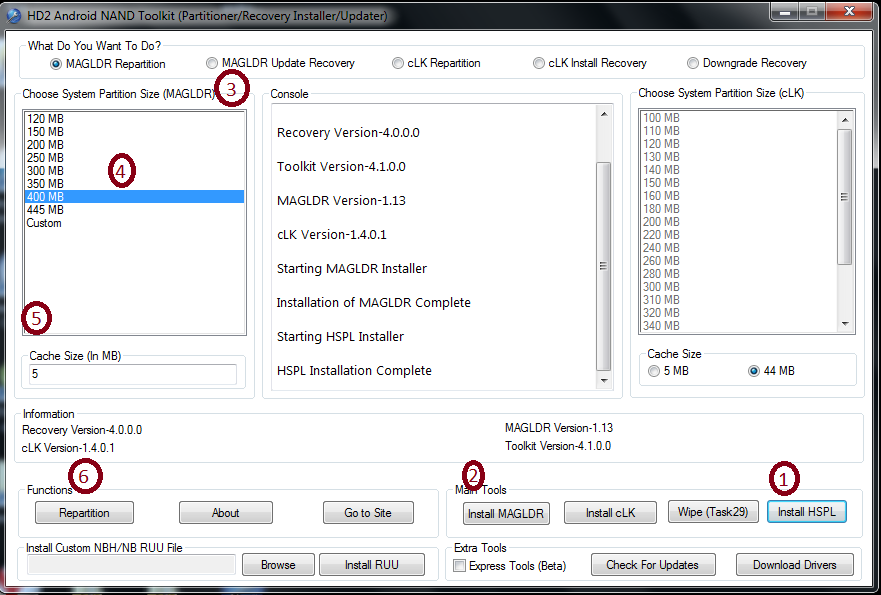
Click here and download HD2 toolkit
1-If you not hack spl firstly power off your Hd2 ,push and hold volume down key and power key after install usb drivers(here),click install HSPL and do it.Hspl install ok after;
2-Push volume down(hold) and power keys(hold) now you enter spl screen again after click install MAGDLR button and do this after;
3-Now your Hd2 have magldr and cwm recovery if you need update recovery zone use this function.Not now because now android not installed and update recovery function not working.
4-Select 400MB partition after;
5-Select 5MB Cache after;,
6-Turn off your Hd2 after press power on button and hold after you see this screen and unhold power key

now,select usb flasher(use vol keys to move) and click call(green key) after click repartition and do this.
7-Enter Magldr and select Ad Recovery now you inside recovery.8GB SD card Recommended this operation.Go advanced >partition sdcard select ext 2048mb after select swap 256mb and format it.Copy superwipe(Download) and install(How can i install?:AD Recovery>install zip from sdcard>chose zip from sdcard and select 01_Super_wipe.zip).
Your device ready for install pixeldroid now.
DOWNLOAD PIXELDROID

How can i install pixeldroid?:AD Recovery>install zip from sdcard>chose zip from sdcard and select *pixeldroid*.zip (i recommended select nand install this very fast and stable)
%100 Tested method (i do this on my HD2)
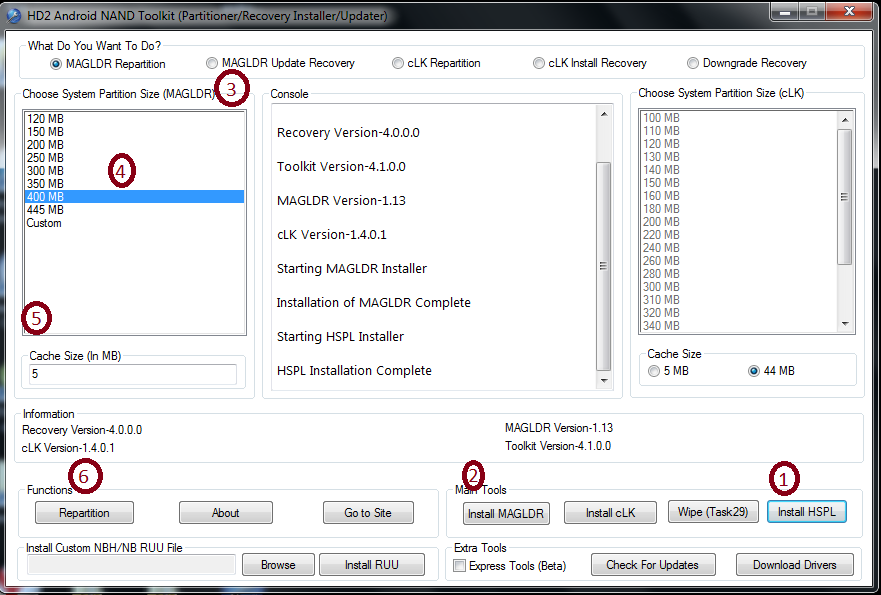
Click here and download HD2 toolkit
1-If you not hack spl firstly power off your Hd2 ,push and hold volume down key and power key after install usb drivers(here),click install HSPL and do it.Hspl install ok after;
2-Push volume down(hold) and power keys(hold) now you enter spl screen again after click install MAGDLR button and do this after;
3-Now your Hd2 have magldr and cwm recovery if you need update recovery zone use this function.Not now because now android not installed and update recovery function not working.
4-Select 400MB partition after;
5-Select 5MB Cache after;,
6-Turn off your Hd2 after press power on button and hold after you see this screen and unhold power key

now,select usb flasher(use vol keys to move) and click call(green key) after click repartition and do this.
7-Enter Magldr and select Ad Recovery now you inside recovery.8GB SD card Recommended this operation.Go advanced >partition sdcard select ext 2048mb after select swap 256mb and format it.Copy superwipe(Download) and install(How can i install?:AD Recovery>install zip from sdcard>chose zip from sdcard and select 01_Super_wipe.zip).
Your device ready for install pixeldroid now.
DOWNLOAD PIXELDROID

How can i install pixeldroid?:AD Recovery>install zip from sdcard>chose zip from sdcard and select *pixeldroid*.zip (i recommended select nand install this very fast and stable)
No comments:
Post a Comment